You love PowerPivot but you hate waiting for Excel to load just to do something quick-and-dirty?
Thought so, me too! Here’s a quote from Dan English’s blog (blog | twitter) I came across while my PowerPivot add-in wouldn’t load (btw., I had to edit the registry to resolve the situation but that’s another topic):
The other day I launched Excel 2010 to do a quick calculation and changed my mind. By changing my mind I didn’t mean that I didn’t want to perform the calculation anymore, just decided I didn’t want to wait for Excel 2010 to load. The reason that it takes a while now to load is the additional add-ins that I have installed which includes PowerPivot. As long as theses are activated they need to be loaded each time. Needless to say I am somewhat impatient and decided I would simply use another application to perform the calculation so I cancelled Excel during the load process.
You can read the full post here: http://denglishbi.wordpress.com/2010/06/21/where-did-my-powerpivot-excel-2010-tab-go/.
UPDATE:
Dan has been kind enough to write an update of the mentioned post and you can read it over at his blog: http://denglishbi.wordpress.com/2010/10/08/where-did-my-excel-powerpivot-tab-go-follow-up/. Thanks Dan.
Well, it’s been more than a month now since I’ve created some PowerShell scripts that would get called by clicking on my two custom desktop shortcuts. And finally as I’m off work for the last couple of days , I was able to wrap it all up for others to download and use.
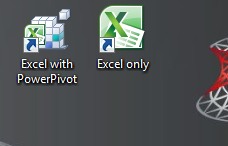
Feel free to download the ExcelStartup PowerShell module installer and do provide some feedback over here or contact me on twitter.
I’ve written here the ExcelStartup PowerShell module installation guide to help you through the setup.
Note: As this is my first PowerShell script I probably haven’t done things in the way an experienced scripter would, so If you are such a person I would love to hear your comments and suggestions.
Special thanks goes to Dan who inspired me to write this script and kindly allowed me to use his name in this blog post.
Happy PowerPivoting.